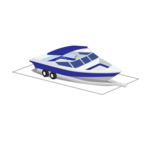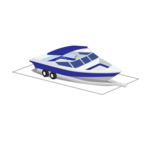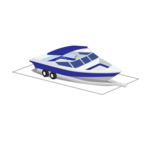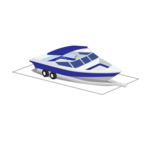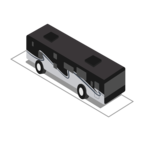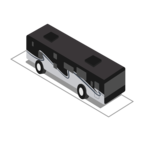Rental Instructions
We currently offer storage for residential recreational vehicles and trailers, such as boats, campers, RVs, and household trailers.
Commercial-use trailers, including Big Tex trailers, and light/heavy equipment are not permitted in our storage facility. Reservations for such will be denied.
1. Find Your Space
- Find the right size space for your boat or RV, end to end.
- Hand pick your parking spot using the site map at the bottom of the page.
- Click "Reserve now" to reserve your parking spot out of the spaces available.
2. Rent & Secure
- Create an account. To prevent delay in processing, ensure all fields are completed accurately as this information will be reviewed before your reservation request is approved. The registered owner, insurance holder, and account owner must be the same person.
- Enter your payment information. You will not be charged at this time.
- Confirm your rental request.
- Await approval of your account and request. Requests are only processed during listed business hours.
- Once approved, on your desired move-in date a rental agreement will be emailed to you. Sign the agreement to complete your rental.
- Once the agreement is signed, your card will be charged for the pro-rated amount. DO NOT MAKE PAYMENT BEFORE RENTAL IS APPROVED.
3. Access & Park
- Access your gate code on your account dashboard.
- Enter the property using your gate code followed by #, and park in your designated spot.
Please note, rental options are not restricted to the images associated with each unit size. Ex) You can put a boat in a space that has an RV pictured.
Contact us if you have any questions.